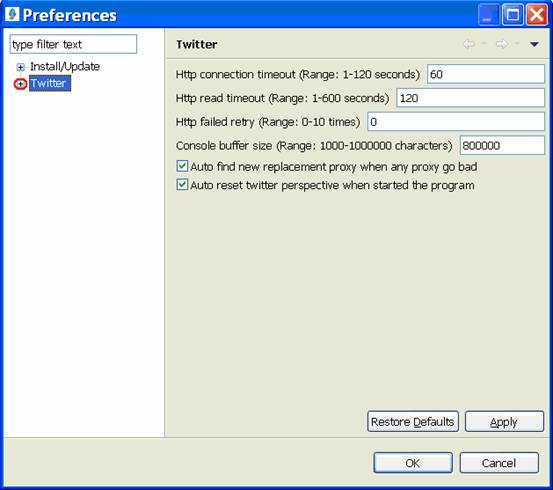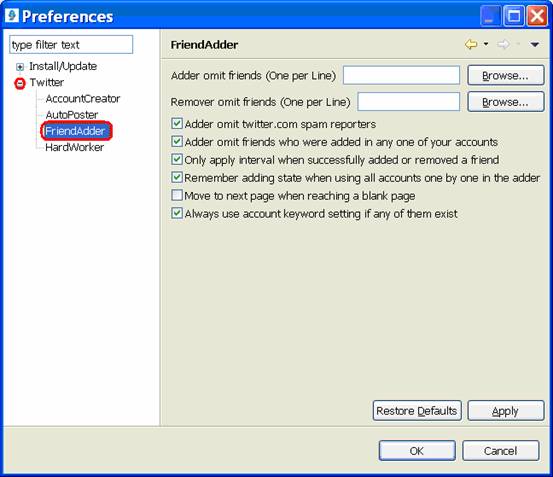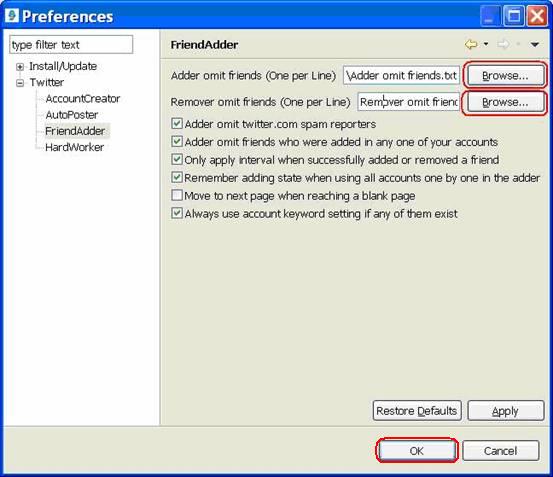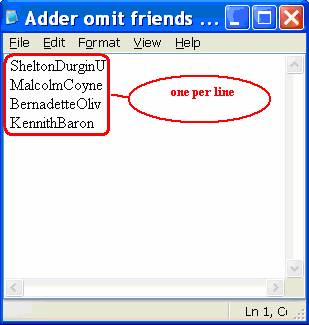Tip of FriendAdder in Preferences
Help /Twitter /Tips /Add Friends /
Adder omit friends (one per line)/Remover omit friends (one per line)Use "Adder omit friends (one per line)" to omit friends who you don't want to add into your accounts when you are adding friends. Use "Remover omit friends (one per line)" to omit friends who you don't want to remove from your accounts when you are removing friends. For your best understanding, please do the following steps:
A dialog box will come out like:
|