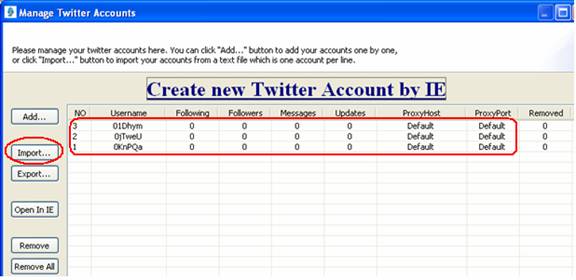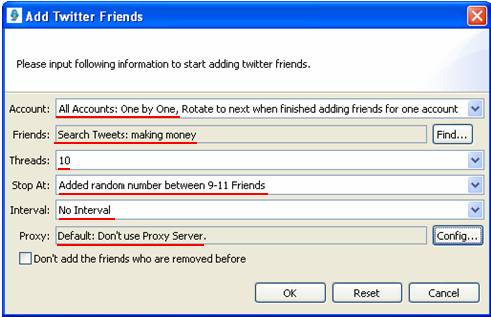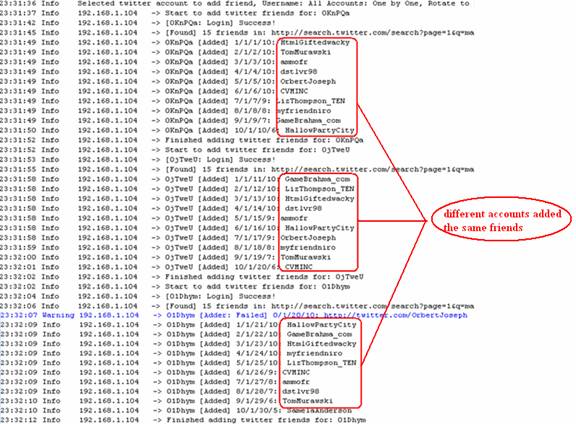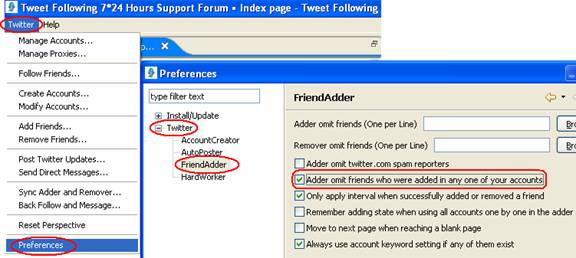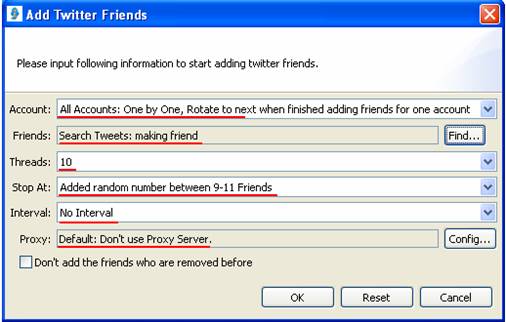Tip2 of FriendAdder in Preferences
Help /Twitter /Tips /Add Friends 2 /
|
Add Friends Feature Detail Video
"Add omit friends who were added in any one of your accounts" Follow the under steps to find this option: Open "Twitter" Menu --> click "Preferences --> Twitter -->FriendAdder
Disable this option, it will add the same friends to your different accounts. Check this option, it will omit the friends who have been added in any one of your accounts and add different friends to your accounts Set two situations for your best understanding
these are all totally new accounts
Click "Ok" button to add twitter friends for the three accounts
The program has added many same friends to all accounts.
Click "Ok" button to add friends for these accounts |